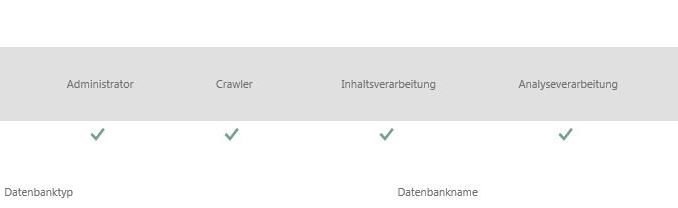
Recently a customer’s SharePoint Farm throws an exception when using the search. The reason was a degraded search index partition cause the drive of the server was full. The error which the user gets:
“Search has encountered a problem that prevents results from being returned. …”
Diagnose
In Central Administration on the Search Service Topology Site you see this small warning icon below Index column:

Further investigation can be done with Powershell. Run this command:
$ssa = Get-SPServiceApplication -Name “Search Service Application”
Get-SPEnterpriseSearchStatus -SearchApplication $ssa -Detailed -Text
After that you’ll get the infos:
Name : IndexComponent1
State : Degraded
State : List of degraded cells: Cell:IndexComponent1-SP9c29b725497bI.0.0;
Partition : 0
Host : Servername
Name : Cell:IndexComponent1-SP9c29b725497bI.0.0
State : Degraded
State : (Secondary index cell)
Primary : False
Partition : 0
Name : Partition:0
State : Degraded
State :
Degraded cells: Cell:IndexComponent1-SP9c29b725497bI.0.0;
Solution: Reset Search Index
In order to get search working again, you should reset the Search Index and perform a Full Crawl of all Content Sources again. This somehow might be not the best option if you have a lots of content sources and many indexed files. But i still didn’t found a different solution. So if you have an idea i would appreciate if you share it.
Some more details on this can be found in this blog post.
By the way this can happen due to low storage as well as network related problems.
Leave a Reply
You must be logged in to post a comment.